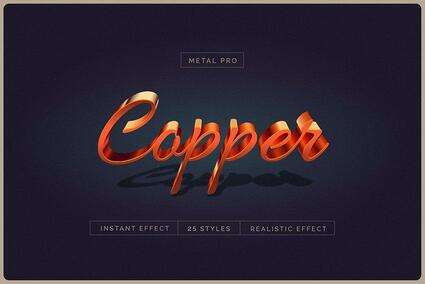100 Best Illustrator Text Effect Tutorials (for Beginners & Beyond!)
Looking to learn how to create amazing Illustrator text effects? Whether you're a beginner or a veteran, there's always something new to learn. Check out this list of 100 Illustrator text effect tutorials and become a text design master.

Whether you're looking to create logo text effects in Illustrator, a 3D text effect in Illustrator, or any other type of text effect, Envato Elements has an extensive collection that can be a real time-saver. Download any Illustrator text effect and easily use it without having to learn how to add effects to text.
100 Adobe Illustrator Text Effect Tutorials
Looking for Beginner Adobe Illustrator Text Effect Tutorials?
Are you new to Illustrator? In this collection of Adobe Illustrator text effect tutorials, you can learn the basics of how to add effects to text. Among other things, you can learn how to create a grass text effect in Illustrator, a melting text effect in Illustrator, or a chrome text effect in Illustrator.
Text Effects
How to Create an Isometric Text Effect in Adobe Illustrator
Andrei Marius
Text Effects
How to Create a Game Graphic Style Text Effect in Adobe Illustrator
Vishnu Gupta
Text Effects
How to Create a 3D Text Art Effect in Adobe Illustrator
Andrei Marius
Text Effects
How to Create a German Flag-Inspired Text Effect in Adobe Illustrator
Andrei Marius
Text Effects
Creating an Environmentally Friendly Green Type Treatment
Ryan Putnam
Text Effects
How to Create a Peeled Text Effect in Adobe Illustrator
Andrei Marius
Text Effects
How to Create a Retro Long Shadow Text Effect in Adobe Illustrator
Andrei Marius
Text Effects
How to Create a Quick Repetitive Text Effect Illusion in Adobe Illustrator
Laura Keung
Adobe Illustrator
How to Create a Layered Paper Art Text Effect in Adobe Illustrator
Andrei Marius
Text Effects
How to Create a Retro Chrome Text Effect in Adobe Illustrator
Andrei Marius
Tools & Tips
Quick Tip: Create a Slick Golden Text Effect with Adobe Illustrator
Andrei Marius
Pattern Brush
How to Create a Rainbow Text Effect in Adobe Illustrator
Andrei Marius
Text Effects
How to Create a Spain-Inspired Text Effect in Adobe Illustrator
Andrei Marius
Retro
How to Create a Warm, Retro Text Effect in Adobe Illustrator
Andrei Marius
Text Effects
How to Create a Folded Text Effect in Adobe Illustrator
Andrei Marius
Graphic Styles
How to Create a Grunge, Vintage Text Effect in Adobe Illustrator
Andrei Marius
Text Effects
How to Create a Knitting Themed Text Effect in Adobe Illustrator
Andrei Marius
Glitch
How to Create Vector Glitches Using Adobe Illustrator
Laura Keung
Adobe Illustrator
How to Create the Luke Cage Text Effect in Adobe Illustrator
Andrei Marius
Text Effects
Quick Tip: How to Create a Memphis Style Text Effect in Adobe InDesign
Grace Fussell
Text Effects
How to Create a Simple, Editable Text Effect in Adobe Illustrator
Andrei Marius
Text Effects
How to Create a Colorful 3D Text Effect in Adobe Illustrator
Andrei Marius
Text Effects
How to Create a Quick Minecraft Text Effect in Adobe Illustrator
Andrei Marius
Halloween
Create a Devilish Text Effect in Adobe Illustrator
Andrei Marius
Vector
Create a Multicolored Splashed Text Effect in Adobe Illustrator
Diana Toma
Text Effects
Create a Tasty Pretzel Text Effect in Adobe Illustrator
Diana Toma
Text Effects
How to Create a Fun Wiener Text Effect in Adobe Illustrator
Andrei Marius
Text Effects
How to Create a Christmas, Knitted Text Effect in Adobe Illustrator
Andrei Marius
Text Effects
How to Create an Anaglyphic Text Effect in Adobe Illustrator
Andrei Marius
Text Effects
How to Create a Vector Cross Stitch Effect in Adobe Illustrator
Sharon Archer-Thomas
Tools & Tips
Quick Tip: Creating a Bazinga! Text Treatment in Adobe Illustrator
Chris Carey
Graphic Styles
Create a Carnival Text Effect Using Adobe Illustrator's Appearance Panel
Cheryl Graham
Text Effects
Quick Tip: How to Create a Hand Drawn Style Text Effect
Andrei Marius
Text Effects
Playing with Stationery Art Brushes and the Live Paint Bucket
Sharon Archer-Thomas
Brushes
Quick Tip: How to Create a Pencil Pattern Brush in Adobe Illustrator
Andrei Marius
Text Effects
How to Create a Varsity Lettering Effect in Adobe Illustrator
Cheryl Graham
Looking for Intermediate Adobe Illustrator Text Effect Tutorials?
Are you familiar with Illustrator? Now that you know how to add effects to text, this collection of Adobe illustrator text effect tutorials can help you take your skills to the next level. Among other things, you can learn how to create a grass text effect in Illustrator, a paper cutout text effect in Illustrator, or a melting text effect in Illustrator.
Tools & Tips
Quick Tip: How to Create a Vector Grass Text Effect
Diana Toma
Text Effects
How to Create a Comic Book Text Effect in Illustrator
Andrei Marius
Text Effects
How to Create a Wrapped Ribbon Text Effect in Adobe Illustrator
Andrei Marius
Text Effects
How to Create a Cool Cut-Out Text Effect in Illustrator
Andrei Marius
Text Effects
How to Create a Russian Text Effect in Adobe Illustrator
Diana Toma
Text Effects
How to Create a Coconut Text Effect in Adobe Illustrator
Diana Toma
Illustrator Brushes
How to Make a Tentacle Art Brush in Adobe Illustrator
Diana Toma
Text Effects
How to Create a Letter Characters Text Effect in Adobe Illustrator
Andrei Marius
Text Effects
How to Use Outline Stroke in Illustrator
Diana Toma
Adobe Illustrator
How to Emboss Text in Illustrator
Andrei Marius
Text Effects
How to Create a Half-Blurred Text Effect in Adobe Illustrator
Andrei Marius
Text Effects
How to Create a Cool Bubble Font Text Effect
Andrei Marius
Text Effects
How to Create a Cactus Text Effect in Adobe Illustrator
Andrei Marius
Clipping Mask
How to Use Clipping Masks in Adobe Illustrator to Create a Sliced Text Effect
Andrei Marius
Text Effects
How to Create a Multi-Layered Text Effect in Adobe Illustrator
Andrei Marius
Text Effects
How to Create an Isometric Layered Text Effect in Adobe Illustrator
Andrei Marius
Text Effects
How to Create a Crunchy Cartoon Text Effect in Adobe Illustrator
Andrei Marius
Text Effects
How to Create a Wafer Text Effect Covered With Melted Chocolate in Adobe Illustrator
Diana Toma
Text Effects
How to Create a Sari-Inspired Text Effect in Adobe Illustrator
Diana Toma
Illustrator Brushes
How to Make a Pickle Pattern Brush in Illustrator
Diana Toma
Text Effects
How to Create a Tasty Bagel Text Effect in Adobe Illustrator
Diana Toma
Brushes
How to Create a Bones Text Effect in Adobe Illustrator
Andrei Marius
Appearance Panel
How to Create a Bold, Cartoonish Text Effect in Adobe Illustrator
Andrei Marius
Text Effects
How to Create a Blueprint Text Effect in Adobe Illustrator
Andrei Marius
Text Effects
How to Create a Football Text Effect in Adobe Illustrator
Diana Toma
Text Effects
Create a Plastic Balls Text Effect in Adobe Illustrator
Andrei Marius
Typography
How to Create Vector Floral Typography in Adobe Illustrator
Yulia Sokolova
Day of the Dead
How to Create a Day of the Dead Inspired Text Effect in Adobe Photoshop
Rose
Textures
How to Create a Watercolor Texture in Adobe Illustrator
Mary Winkler
Text Effects
Create a Mosaic, BBC Inspired, Text Art Effect in Adobe Illustrator
Andrei Marius
Text Effects
How to Create a Dripping Blood Text Effect in Adobe Illustrator
Andrei Marius
Text Effects
How to Create a Cigarette Text Effect in Adobe Illustrator
Andrei Marius
Illustrator Brushes
How to Create a Pencils Text Effect in Adobe Illustrator
Andrei Marius
Text Effects
How to Create a Road Text Effect in Adobe Illustrator
Andrei Marius
Looking for Advanced Adobe Illustrator Text Effect Tutorials?
Are you a master in Illustrator? In this collection of Adobe Illustrator text effect tutorials, you can perfect your skills and maybe learn some tips and tricks from other designers. Learn how to create intricate Illustrator text effects.
Text Effects
How to Create a Rocket Fireworks Text Effect in Adobe Illustrator
Andrei Marius
Text Effects
Use a Pattern Rope Brush to Create a Rope Text Effect in Illustrator
Andrei Marius
Text Effects
How to Make a Wooden Text Effect With Adobe Illustrator
Andrei Marius
Adobe Illustrator
How to Create a Celebration Candles Text Effect in Adobe Illustrator
Andrei Marius
Text Effects
How to Create a Casino Text Effect in Adobe Illustrator
Andrei Marius
Text Effects
How to Create a Rococo Text Effect in Adobe Illustrator
Diana Toma
Text Effects
How to Create a Detailed Caterpillar Text Effect in Adobe Illustrator
Andrei Marius
Text Effects
How to Create a Maggot Text Effect in Adobe Illustrator
Andrei Marius
Text Effects
How to Create a Light Bulb Text Effect in Adobe Illustrator
Andrei Marius
Text Effects
How to Create a Cherry Pie Text Effect in Adobe Illustrator
Diana Toma
Appearance Panel
How to Create a Realistic Biscuit Style With Only One Shape in Adobe Illustrator
Diana Toma
Text Effects
Create a Copper Pipe Text Effect in Adobe Illustrator
Andrei Marius
Text Effects
How to Create a Gear Text Effect in Adobe Illustrator
Andrei Marius
Text Effects
How to Create a Twisted Balloon Text Effect in Adobe Illustrator
Andrei Marius
Text Effects
How to Create a Daffodil Text Effect for Spring in Adobe Illustrator
Andrei Marius
Text Effects
Create a Detailed Cheese Text Effect in Adobe Illustrator
Andrei Marius
Text Effects
How to Create a Barbed Wire Text Effect in Adobe Illustrator
Andrei Marius
Text Effects
Create a Baseball-Inspired Text Effect in Adobe Illustrator
Diana Toma
Text Effects
Stay Golden With This Shiny Metallic Text Art Effect in Adobe Illustrator
Mary Winkler
Vector
Create a Fabulous Nail Polish Text Effect in Adobe Illustrator
Andrei Marius
Text Effects
Create a Detailed Coffee Beans Text Effect in Adobe Illustrator
Andrei Marius
Text Effects
How to Create a Detailed Honey Text Effect in Adobe Illustrator
Andrei Marius
Text Effects
How to Create a Stained Glass Text Effect in Illustrator
Andrei Marius
Text Effects
Create an Alphabetti Spaghetti Text Effect in Adobe Illustrator
Andrei Marius
Text Effects
Use Pattern Brushes to Create a Shoe Lace Text Effect in Illustrator
Andrei Marius
Text Effects
Danger! Danger! High Voltage! Create an Electric Text Effect in Illustrator
Andrei Marius
Text Effects
Create a Detailed Christmas Lights Text Effect in Adobe Illustrator
Andrei Marius
Text Effects
How to Create a Drinking Straw Text Effect in Adobe Illustrator
Andrei Marius
Text Effects
Create a 3D Grungy Text Effect in Illustrator
Andrei Marius
Text Effects
How to Create Spooky, Halloween Theme Text in Adobe Illustrator
Diana Toma
Text Effects
Create a Chemistry Tubes Text Effect in Adobe Illustrator
Andrei Marius
Text Effects
How to Create a Slimy, Alien Text Effect in Adobe Illustrator
Andrei Marius
Text Effects
How to Create a Paper Quill Holiday Greeting in Adobe Illustrator
Mary Winkler
Text Effects
Create a Paint Roller Illustration with a Grungy, Paint Text Effect
Andrei Marius
Looking for Adobe Illustrator Text Effect Tutorials in Video?
If you prefer video tutorials instead of written tutorials, we're here to help. With a continuously growing playlist of Illustrator tutorials, Envato Tuts+ is the ideal place for you to perfect your Illustrator text effect skills. In this short course, you can learn how to create an isometric text effect using any type of font.
Alternatively, you can get back to basics, and learn the ins and outs of script lettering. Within this course, you will learn many techniques such as angle, speed, weight, contrast, kerning, flourishing, vectoring, and more.
Premium Adobe Illustrator Text Actions & Layer Styles
Envato Elements offers you a wide variety of Illustrator text effects. Choose from millions of creative digital assets and download the Illustrator text effect that you need for one low price. Here's a small collection of some of the Illustrator text effects and plugins available at Envato Elements.
Vintage Retro Illustrator Text Effect
Using these graphic styles, you can create a retro text effect in Illustrator in a few seconds. You have 15 styles to choose from and apply to any type of text. Once applied, the text remains editable, giving you the possibility to adjust it whenever you may need. It’s also possible to apply these styles to shapes.
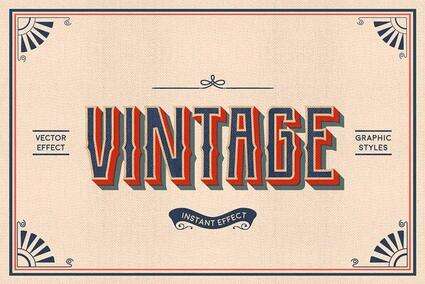
Ink Stamp Adobe Illustrator Text Effects
You can use this realistic ink stamp graphic style to create beautiful Illustrator logo text effects. These graphic styles come in ten different varieties, with varying levels of ink density. The colors and effects of this graphic style can be adjusted to suit the need of your design.
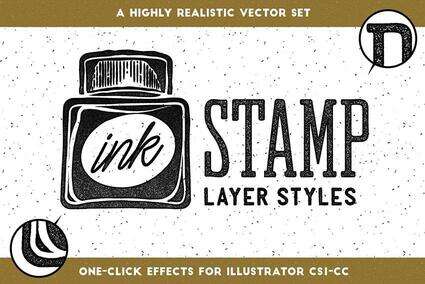
Paper Cutout Illustrator Text Effect
This extensive design toolbox will help you create mesmerizing paper cutout text effects in Illustrator. The included Illustrator tools and assets will make it even easier to create eye-catching paper designs and illustrations.
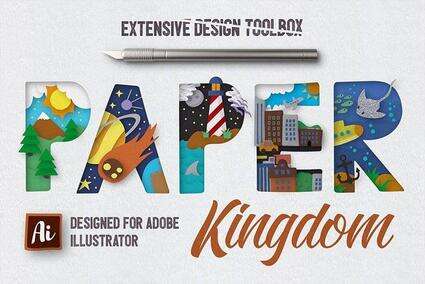
Chrome Illustrator Text Effect
Using these graphic styles, you can quickly create a chrome text effect in Illustrator. With 15 styles to choose from, this pack guarantees that you will get a bold and glossy text effect in a few seconds. As with the rest of the styles, the text remains fully editable after you've applied it.

Comic Book Adobe Illustrator Text Effects
Quickly change the look of your text into a comic book text effect with a simple click. Besides the 11 graphic styles, this pack includes everything that's visible in the preview image, including all of the splashes, the speech bubble, and the explosion—all as layered vectors.
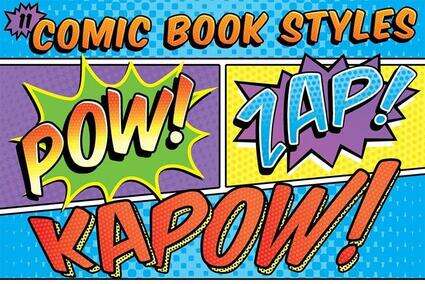
Grungy Retro Illustrator Text Effect
This may be one of the easiest ways to get a grungy, retro text effect in Illustrator. With this collection of 27 styles, you can get different variations of that effect of old grunge street advertisements painted on a wall.
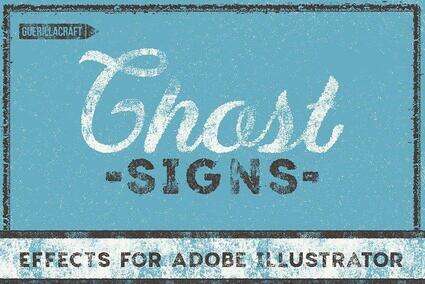
Retro Illustrator Text Effect
This pack contains 15 retro graphic styles, perfectly suited to creating your own retro text effect in Illustrator. Apply these effects to any type of text or even vector objects. Whether you are making logo text effects in Illustrator, flyers, or banners, this Illustrator text effect can be a great time-saver for you.
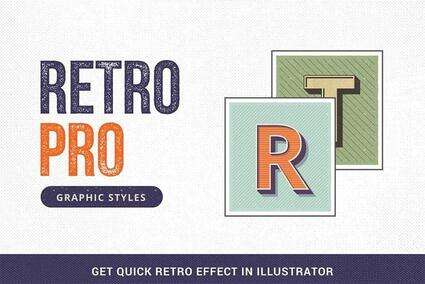
Retro 3D Illustrator Text Effect
These retro 3D text styles give you a quick and easy way to apply a high-quality retro text effect in Illustrator. Give your text or vector objects that retro, vintage look with just one click. Besides the ten graphics style, this pack also contains the vintage background used in the preview image.

Game Illustrator Text Effects
Download this Illustrator text effect and give an astonishing effect to your design with a click. With ten different graphic styles available, this pack is suitable for game titles, logos, flyers, banners, illustrations, etc. You can apply these styles to any text, and you'll be able to edit the text even after applying the effect.

Metal 3D Illustrator Text Effect
Create an incredible metal 3D text effect in Illustrator with this tremendous Illustrator text effects plugin. The pack contains 25 high-quality graphic styles, including Gold, Rosegold, Bronze, Silver, Steel, Copper, Pearl, Brown, Chrome, Titanium, Brass, Carbon, Gloss, Aluminium, Glossy, Saphire, Gems, and Rubie.