5 best AI apps you can download right now
Artificial intelligence is here. And while we’re not quite at the point where we can’t separate humans from the rising robot class, this new wave of technology promises smarter work and new ways to play.
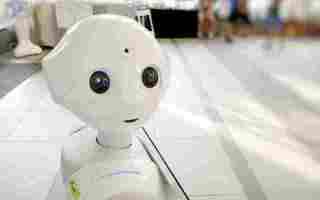
Below, we’ve compiled a list of some of the coolest AI apps you can download right now.
Best AI apps you can download right now
Hound

Hound is an artificial intelligence app available on Android and iPhone. It’s kind of like Google Voice Search, as you can search for information by talking through the interface.
Just say, “ok, Hound” and you can ask for directions, restaurant recommendations, and more. You can also use the tool to call an Uber, play music, etc.
While this app is a lot like Siri and Google’s offerings, it offers a few benefits. For one, Hound is made by the people who made the music app, Soundhound. If you want to know what song is playing, it will just let you know, rather than prompting you to buy from the App Store or Google Play.
It’s also better at helping you locate, say a coffee shop with Wi-Fi. Yes, Google does this, but sometimes the suggestions don’t fit the bill.

Elsa
Not a native English speaker? The Elsa app is an English Language Speech Assistant—get it?
Anyway, Elsa is the first AI pronunciation app that asks you a few questions about your native language and adjusts the settings accordingly. The smart technology aims to help users with speech challenges specific to their native language—working through lessons like “ending sounds” The app is free, so there’s no excuse not to brush up on your language skills.
The best apps to learn a new language
Google Allo
While Google already offers voice search within its apps, Google Allo is a separate digital assistant you can download to your Android or iOS device built to better your chat experience.
But, before you dismiss it, know that it offers more than what you’ll get with Siri and Voice Search. Allo is a smart messaging app that allows you to level up your responses.
Allo comes with Smart Reply, which suggests texts and emoji by learning your habits— while this feature is already available in Gmail, it makes texting a lot easier. Additionally, the app lets you locate information on Google without leaving the conversation—so if you’re trying to find brunch spots, you can quickly find and share some options without the cut and paste nonsense you’re used to.
Kono
Kono is a scheduling assistant that aims to help the disorganized maintain a facade of professionalism…. Or, rather, it’s an AI tool that helps users update their calendar and interact with other meeting participants.
The benefit of Kono is, the AI understands natural language processing and analyzes responses quickly. You’ll eliminate the irritating back and forth that goes hand-in-hand with trying to find time for a Skype meeting or whatever that works for everyone.
Specify:
Now, it’s not perfect—you may get sick of the canned emails filling up your inbox. And, you can only send out one request per email. Still, if you need help organizing your calendar, but don’t yet have the budget for a living, breathing assistant, Kono is definitely worth a try.
Socratic
Socratic is an AI app built for students or students of life. If you’re hunkered down with a pile of homework, you can use the app to snap a picture of your homework and Socratic gets to work finding the answers to all of your problems.
Yes, this app is potentially a way to cheat using your smartphone, but the tool actually shows its work, so you can understand how it got from point A to point B.
Socratic supports more than just math, too. Use it for English, history, economics, chemistry, and more. While the program stands to help you navigate through your course load much faster, it’s well-advised to leave it home come exam day.
While AI has a long way to go before it becomes the stuff of science fiction, it’s exciting to see that the technology is expanding to different areas that Siri and Alexa haven’t quite covered.
More from Softonic
7 tips to enhance your LinkedIn profile ►
How the IoT will affect your job ►
How to create the perfect resume ►
6 Chrome extensions to make you more productive at work ►