50 Amazing 3D Text Tutorials for Photoshop and Illustrator (Beginner to Advanced)
Master text effects with these 50 amazing tutorials. Check out this list for inspiration.
50 3D Text Tutorials for Photoshop and Illustrator
Type communicates so much more than just words. And when creatives join forces with type, they create magical text effects using programs like Adobe Photoshop and Illustrator.
Want to get in on the fun? Study typography just like your favorite type artists with this list of 50 incredible 3D text design tutorials.
Whether you're new to these programs or a seasoned vet, these helpful tutorials will inspire you to take type with a whole new perspective.
Video: How to Make a 3D Text Effect
New to text effects? Try one out with these exclusive video tutorials—two for Illustrator, and one for Photoshop.
FREE
Adobe Illustrator
Create an Isometric 3D Text Effect in Adobe Illustrator
Daniel White
FREE
3D Text
Mastering 3D Text in Adobe Illustrator
Matt Withers
Text Effects
How to Make a 3D Text Effect in Photoshop
Monika Zagrobelna
In the first Illustrator tutorial, Daniel White shows you how to make an isometric 3D text effect in Illustrator in a series of six short videos. From setting up an isometric grid to adding layers, colors, freeform gradients, and more, you'll learn it all. Here's a quick preview:
In the second one, you'll learn how to make 3D text in Illustrator in a one-hour video course with Matt Withers. You'll master eight different 3D text styles, with step-by-step instructions for each one.
In the Photoshop video, artist Monika Zagrobelna breaks down how to make a beautiful, cream-colored text effect using Adobe Photoshop. Learn how to adjust its shape, light sources, and text details for a stunning result.
Check out the video below!
Beginner 3D Text Effect Photoshop Tutorials
You don't have to be a Photoshop mastermind to try out these text effects. Get your feet wet with this list of beginner-friendly 3D text tutorials.
Photoshop Actions
How to Make a 3D Hologram Text Effect Photoshop Action
Anderson Luiz
Text Effects
How to Make Cool Photoshop Text Effects Fast With Actions
Anderson Luiz
Text Effects
How to Create a Cartoon Gradient Text Effect in Adobe Photoshop
Pavlo Manachyn
Text Effects
Quick Tip: How to Create a Metallic Text Effect Using Layer Styles in Photoshop
Enrique Eliçabe
Photoshop Actions
How to Create a 3D Jewel Text Effect Action in Photoshop
Anderson Luiz
Text Effects
How to Make a 3D Text Effect Action With Layer Styles in Photoshop
Jan Stverak
Text Effects
How to Create a Leaf-Covered Text Effect Action in Adobe Photoshop
Anderson Luiz
Photoshop Actions
How to Create a Stylish, Glowing Outline Text Effect in Photoshop
Anderson Luiz
Text Effects
How to Create a Neon Flame Text Effect Action in Adobe Photoshop
Anderson Luiz
Text Effects
How to Create a Beer Text Effect in Adobe Photoshop
Jan Stverak
Text Effects
How to Create a Cartoon Text Effect in Adobe Photoshop
Jan Stverak
Sci-Fi
How to Create a Sci-Fi Scan-Line Text Effect in Adobe Photoshop
Rose
Neon
How to Create an Instagram-Inspired Neon Text Effect: Photoshop in 60 Seconds
Melody Nieves
Text Effects
How to Create a Copper Foil Texture Text Effect in Adobe Photoshop
Rose
Advanced 3D Text Effect Photoshop Tutorials
Ready to take it up a notch? Tackle incredible, hyper-realistic 3D text effects featuring fun and imaginative themes. Here are a few of our favorites below.
Text Effects
How to Create a Colorful Explosion Text Effect in Adobe Photoshop
Rose
Text Effects
How to Create a 3D Gold Text Effect With Photoshop Layer Styles
Enrique Eliçabe
Text Effects
How to Create a Flame Text Effect in Adobe Photoshop
Rose
Text Effects
How to Create a Piped Icing Text Effect in Adobe Photoshop
Rose
Text Effects
How to Create an Aquaman-Inspired Text Effect in Adobe Photoshop
Rose
Text Effects
How to Create a Retro, Colorful, Halftone Text Effect in Adobe Photoshop
Rose
Text Effects
How to Create a Realistic Neon Light Text Effect in Adobe Photoshop
Rose
Text Effects
How to Create a 3D, Shiny, Inflated Text Effect in Adobe Photoshop
Rose
Text Effects
How to Create a 3D Hologram Text Effect in Adobe Photoshop
Rose
Christmas
How to Create a Shiny Tinsel Text Effect in Adobe Photoshop
Rose
Text Effects
How to Create an Abstract Pastel 3D Text Effect in Adobe Photoshop
Rose
Beginner 3D Text Effect Illustrator Tutorials
New to Adobe Illustrator? Try out a brilliant text effect tutorial with simple, easy-to-follow steps. Dive into this list of inspiration below.
Text Effects
How to Create a 3D Text Art Effect in Adobe Illustrator
Andrei Marius
Text Effects
Use a Pattern Rope Brush to Create a Rope Text Effect in Illustrator
Andrei Marius
Text Effects
How to Create a Crunchy Cartoon Text Effect in Adobe Illustrator
Andrei Marius
Text Effects
How to Create a Quick Repetitive Text Effect Illusion in Adobe Illustrator
Laura Keung
Text Effects
How to Create a Retro Long Shadow Text Effect in Adobe Illustrator
Andrei Marius
Text Effects
How to Create a Retro Chrome Text Effect in Adobe Illustrator
Andrei Marius
Text Effects
How to Create a Western Text Effect in Adobe Illustrator
Andrei Marius
Text Effects
How to Create an Isometric Text Effect in Adobe Illustrator
Andrei Marius
Text Effects
How to Create a Spain-Inspired Text Effect in Adobe Illustrator
Andrei Marius
Text Effects
How to Create a Spanish 3D Text Effect in Adobe Illustrator
Andrei Marius
Text Effects
How to Create a German Flag-Inspired Text Effect in Adobe Illustrator
Andrei Marius
Advanced 3D Text Effect Illustrator Tutorials
With a few more details, your text effects can look even better in Adobe Illustrator. Learn how to make typography for the latest trends and special effects with these tutorials.
Text Effects
How to Create a Retro Chrome Text Effect in Adobe Illustrator
Andrei Marius
Text Effects
How to Create a Cool Cut-Out Text Effect in Illustrator
Andrei Marius
Text Effects
How to Create a Coconut Text Effect in Adobe Illustrator
Diana Toma
Text Effects
How to Create a Multi-Layered Text Effect in Adobe Illustrator
Andrei Marius
Typography
How to Create Vector Floral Typography in Adobe Illustrator
Yulia Sokolova
Day of the Dead
How to Create a Day of the Dead Inspired Text Effect in Adobe Photoshop
Rose
Kwanzaa
How to Create a Kwanzaa Candle Text Effect in Adobe Illustrator
Andrei Marius
Textures
How to Create a Watercolor Texture in Adobe Illustrator
Mary Winkler
Text Effects
How to Create a Wrapped Ribbon Text Effect in Adobe Illustrator
Andrei Marius
Text Effects
How to Create a Half-Blurred Text Effect in Adobe Illustrator
Andrei Marius
Text Effects
How to Create a Cactus Text Effect in Adobe Illustrator
Andrei Marius
Text Effects
How to Create a Casino Text Effect in Adobe Illustrator
Andrei Marius
Spirit Day
How to Create a Spirit Day-Inspired Text Effect in Adobe Illustrator
Andrei Marius
Text Effects
How to Create a Sari-Inspired Text Effect in Adobe Illustrator
Diana Toma
10 Premium 3D Text Actions & Layer Styles
Text design isn't just for designers.
Now entrepreneurs, small business owners, and creatives of all types use premium text templates from Envato Market and Envato Elements to speed up their workflows. Use amazing pro resources like these to create awesome text effects fast.
3D Text Effects for Photoshop
Always on the go? Make sure to grab up this next awesome 3D text pack for more cool shapes and styles. You'll get ten 3D text effect styles that you can easily update using Adobe Photoshop. A detailed tutorial is also included for more help. Check it out!
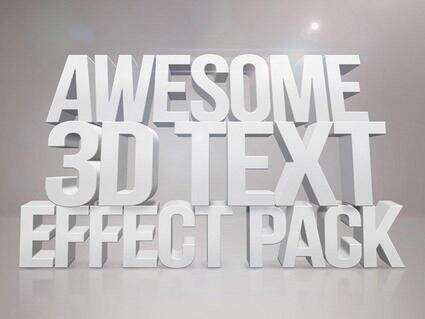
Cinematic 3D Text Effect
Bring your story to life with a cinematic text effect. This next 3D pack of movie mockups gives you eight fully layered Photoshop files with editable text and more. The epic background designs are also included, as well as links to free fonts.
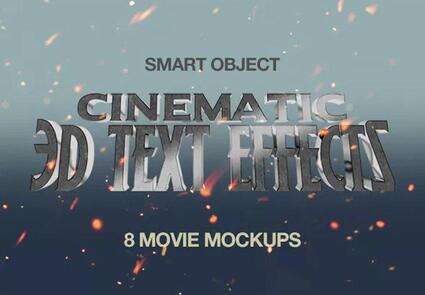
Chrome & Fire Photoshop Layer Styles
Create a fiery text design in mere moments. Photoshop layers styles like this pack can set you up with extraordinary chrome and fire effects for games, intros, and movie posters. Easily import them into Photoshop, and create eye-catching effects fast!

Game Style Text Effect for Illustrator
Design your video game title with a 3D typographic logo. This set of game style text effects was made especially for Adobe Illustrator. You'll get ten ready-to-use Adobe Illustrator styles as well as ten complementing backgrounds. Mix and match elements for more effects.
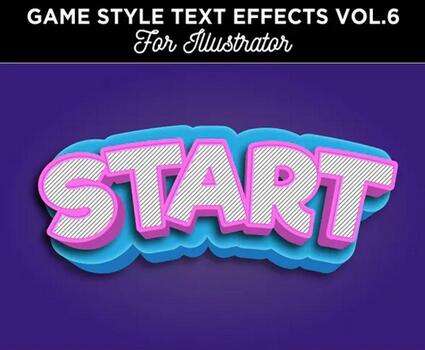
3D Text Effect
Develop
your 3D logo in seconds. This fantastic 3D text effect is a high-quality, fully layered Photoshop template that's perfect for beginners. Jump
into the layers to access additional settings for the colors, shadows, and lighting. The original font works great, but you can also use it
with your preferred typefaces.

3D Stylized Modern Text Effect
Many modern text styles play with bright neon color effects inspired by the 80s. Want to try it yourself? Check out this vibrant pack of modern text effects for Adobe Illustrator. Enjoy 11 different styles with various 3D angles and details to choose from. Great for posters too!
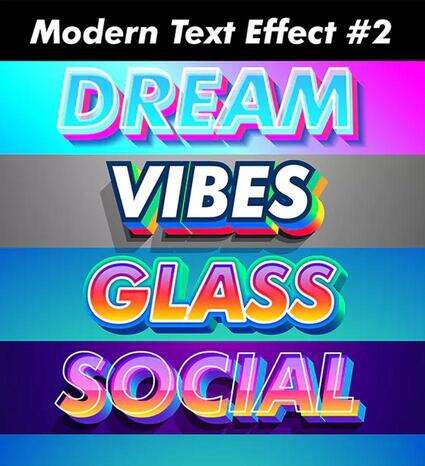
Foil Balloon - 3D Lettering
Ready to shine? If your next event is a cause for celebration then you'll definitely love this download. This set includes mind-blowing 3D foil lettering inspired by the fun party balloons you see at events. Make impressive titles and posts for Instagram, Twitter, or Facebook.

Vintage Text Effects for Illustrator
Love the nostalgic feel of vintage design? Replicate the signage from your favorite movies, teams and more with this pack of vintage Illustrator text effects. Simple and easy to use, all the text effects are fully editable and are the right fit for any badge design. Check them out!

Marquee Light Bulbs 3D Text Effect
Write your name in lights with this brilliant download. Featuring a full set of letters, numbers, and special characters, this text effects package creates modern 3D text inspired by retro design. Use this set to design your logos for posters, websites, and more.
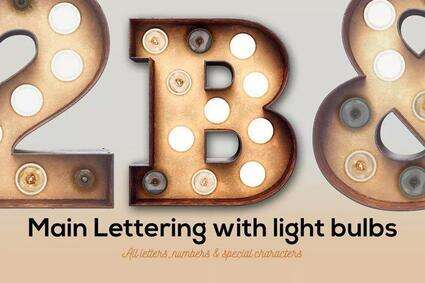
Glossy Plastic – 3D Lettering Text Effect
Get glossy! Dazzle your audience with shiny plastic text effects that are completely digital. Two unique color options are available, but you could always play with the Hue and Saturation adjustments in Photoshop. Download it today to get hi-res, glossy letters.
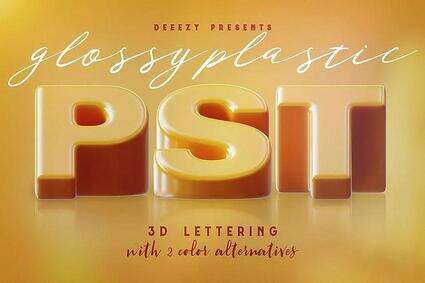
More 3D Text Effect Inspiration
Many designers use creative text designs to transform their type. So learn the essentials while having fun with these incredible tutorials. Remember to post your results in the comments, and you might just see your work featured in our monthly community challenge!
For more text effect inspiration, check out these links:
Text Effects
30 Creative Photoshop Text Effects—With Vibrant Styles
Sean Hodge
Adobe Photoshop
100+ Best Photoshop Text Effect Tutorials
Melody Nieves