Acer Aspire S3-392G review
With its ice-white exterior and sturdy aluminium chassis, you can instantly tell the Acer Aspire S3 belongs in the same range as the more expensive Aspire S7. It’s been completely redesigned from the previous model, transforming what was once a high-powered business laptop into a desirable consumer product.

Acer has also completely revamped the hardware inside the S3-392G, and it now comes with a low-powered discrete graphics chip. This is still unusual for an Ultrabook, but the S3-392G’s Nvidia GeForce GT 735M with 1GB of graphics memory will be good news for gamers.
In our Dirt Showdown benchmark, the S3-392G produced an average frame rate of 35.42fps at a resolution of 1,280x720 resolution with High Quality graphics and 4x anti-aliasing, which is superb for a non-gaming laptop. It can even handle games at the screen’s native resolution of 1,920x1,080, producing an average frame rate of 32.76fps with medium quality graphics and x4 anti-aliasing.
We were so impressed with the S3’s graphics performance that we decided to run our demanding Crysis 3 benchmark. Remarkably, the laptop produced a fairly playable average frame rate of 28.7fps at a resolution of 1,280x720 with Low quality graphics. This is excellent for an Ultrabook
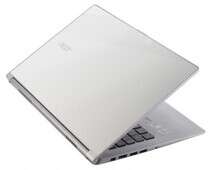
The S3-392G’s processor is powerful, too, being a 1.6GHz Intel Core i5-4200U processor paired with 4GB of memory. The S3-392G scored 46 overall in our multimedia benchmarks, which puts it on par with the more expensive Lenovo IdeaPad Yoga 2 Pro, a convertible laptop that uses the same processor. It did particularly well on the multitasking section of our test, so it should handle multiple tasks simultaneously without slowing down.


The Aspire S3 has a good range of ports, including three USB ports, two of which are USB3, an SD card reader, an HDMI video output, a combined headphone and microphone jack and a proprietary port for Acer’s VGA adaptor.
We liked the S3-392G’s keyboard. We’d prefer the keys to have a fraction more travel between them and the keyboard tray, but the keys provided enough tactile feedback. However, we did notice the arrow keys were a little less responsive than some of the other keys, and they sometimes didn’t register our touch at all unless we pressed them dead in the centre. This proved frustrating when editing text documents and spreadsheets, but we didn’t find the unresponsive arrow keys too troublesome overall.
The keys were positioned much higher up the S3-392G’s front panel, which meant there was more room for our hands on the palm rest and the edge of the laptop didn’t dig into our wrists. The extra space also allows for a larger all-in-one touchpad, which proved handy for navigating the Windows desktop. The cursor remained stationary when we used the lower half to click files and icons, and we could perform multitouch gestures and Windows 8 shortcuts with ease.