AI discovers that every lion has a unique and trackable roar
Scientists from Oxford University have used a machine learning algorithm to discover every lion has its own identifiable and trackable roar.

Previous research has shown that lions roar to communicate with other members of their pride and scare off foes. But we still know little about how they recognize which animal has made the call.
The Oxford scientists tried to find out by designing a device called a “biologger” that’s attached to a lion’s existing GPS collar to record audio and movement data. They then associated each call with a lion by cross-referencing the data through their recordings of roars.
Next, the team used the data collected by the biologgers to train a pattern recognition algorithm to recognize each lion’s roar. Finally, they tested the algorithm on recordings it had not been fed before.
They found that each lion’s roar produces a distinctive frequency shape. The algorithm used these to match a roar to an individual lion with 91.5% accuracy.
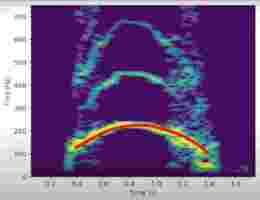
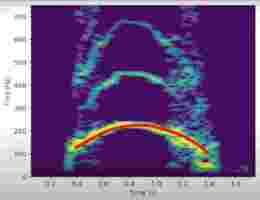
The system was developed by researchers from Oxford University’s Department of Computer Science and WildCru, the conservation unit that had been tracking Cecil the Lion until he was killed by a trophy hunter in 2015 . His death sparked an outcry that forced the hunter into hiding.
Identifying the roars of other lions could help protect the roughly 20,000 of them that are still left in the wild.
“African lion numbers are declining and developing cost-effective tools for monitoring, and ultimately better protecting, populations is a conservation priority,” said WildCRU’s Andrew J. Loveridge. “The ability to remotely evaluate the number of individual lions in a population from their roars could revolutionize the way in which lion populations are assessed.”
You can read the full research paper in the journal Bioacoustics .
MIT’s new machine learning tool makes laser-cutting safer
If you play around to make things in a workshop, you might’ve used a laser cutter to create things at one point. Usually, you would use different materials by trial and error method to reach the desired shape and function.

However, researchers from MIT are making this process safer by using machine learning. The team from MIT’s Computer Science and Artificial Intelligence Laboratory (CSAIL) has come up with a technology called SensiCut, a material sensing platform for laser cutters that warns you of potentially harmful materials.
The tool consists of low-cost hardware components such as a Raspberry Pi Zero microprocessor board hosted in a 3D printed board. The module is then attached to the laser cutter and the neural network of the tool identifies various materials based on the speckled image of a material’s surface microstructure.
You can watch SensiCut in action below, where a researcher is getting suggestions for different materials while making a face shield.
To train SensiCut’s algorithm, the team used more than 38,000 images of 30 material types. The tool can also guide you to use different speeds and cut settings for different materials.
Mustafa Doga Dogan, PhD candidate at MIT CSAIL, said that this tool reduces the overall waste of materials in the workshop:
The team believes that the tool could be used for 3D printers in the future too.
Microsoft PowerPoint’s AI-powered coach will hone your presentation skills everywhere
I’ve goofed up in presentations plenty of times because I didn’t practice enough or I got nervous. Thankfully, Microsoft PowerPoint‘s AI-powered coach can help you avoid those mistakes.

The coach was first released in 2019 on the web . Now, it’s now rolling out to all platforms — Windows, Mac, iOS, and Android. In coach mode, the AI listens to your presentations and gives you suggestions based on your tonality and delivery.
For instance, it will give you a warning not to use too many “umm”s and “ahh”s. Plus, the coach will ask you to vary your tone if your delivery is too flat.
I used this feature on the Android app and basic word and tone detection work well. One time, when I got frustrated and said “fuck,” the coach reminded me to avoid using profanities.
Microsoft says the AI also helps you pronounce words correctly. However, it’s trained on “General American English” for now, so if you pronounce a certain word differently in your region, you can avoid the coach’s suggestions. If you feel that you’re not pronouncing a word correctly, Microsoft will suggest you listen to the coach say it.
The company has also introduced a feature to gauge your body language while you present through the camera. It tracks your eye contact, your distance from the camera, and the visibility of your face. This could be useful while presenting online. However, this feature seems to be available just on the web and desktop for now.
When you end your session, the coach also gives you a report that includes your pitch, average speed of words per minute, originality (if you repeated the same phrases from the slide too many times), and speech refinement suggestions.
The AI-powered coach feature is already available on all PowerPoint apps, and you don’t even need an Office 365 subscription to use it. If you have to present frequently, this tool will help you hone your skills, even if you don’t have friends or family around for practice.