How to make the best memes (and do it well)
Memes add a certain spice to life. Although they are one of the simplest forms of communication – possibly just a picture and a few words – memes help people laugh about everything from relatable human issues to the age-old slapstick fail. They can be entertainment or healing, satire or sarcasm.
If you’re like us, extensive viewing of memes on sites like iFunny or Reddit’s subreddit r/funny will eventually lead to the desire to create memes yourself. To become…
A Meme Lord.

Having trouble starting your path to Lordship? We’re here to help!
First, choose your tools
When deciding how to make memes, you’ll have to figure out what program to use. This can be difficult because there is a huge range of applications that have the right features. To save time, we’ll discuss the features themselves.
1. Image capture: some memes are simply photos or screenshots that need no explanation to be hilarious:
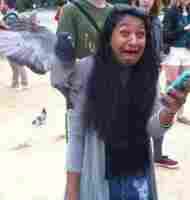
2. Image editing: as long as you have image capture, you’ll want to be able to crop images and place them together or in a sequence. Many interesting combinations are possible when different pictures are spliced together. Take, for example, the magic of photoshopping:
My wife ran and won her age group in her first 5k this weekend. Here are a couple pictures from the race. from funny
3. Captioning/doodling : this comes in all shapes and sizes. Some applications allow you to put words above or below your picture, place them over the image, or use them as memes themselves. These applications range from Snapchat all the way to professional editing software like Adobe Illustrator.
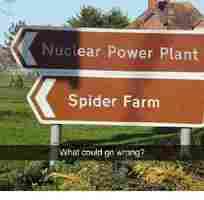
Doodling in action:
4. The Extras. Gathering images, editing, and making captions will take you a long way. Still, there are tons of other ways to make memes: create gifs and add words. Do silly things with Instagram tools. Create cartoons yourself. While enjoying memes, watch what other users are doing and then experiment with whatever you enjoy!
this guy is the best doctor from funny
NOTE: some programs are made expressly for meme-making purposes. For example: Mematic , which offers captioning and image editing functions. Food for thought!
Now, Choose Your Path
Every journey starts with a single step. In this case, we’d like to suggest two ways to go: using an old meme format or making something new. These are just suggestions to help you get the gears turning.
Use an Old Meme Format
A meme format is a meme type that has been used often. For example the “invisible camo” memes:
As long as you’re using the old joke in a new way, you can both pay homage to the original content while adding to it.
Make Something New
Have a good idea off the top of your head? Make it as soon as possible, or write the idea down for later! Whether or not the idea becomes a one-hit wonder or a popular meme format, you should feel proud of what you made.
Once you’re done, send your meme out!
After Posting
So you’ve released your project into the wild. The next step is: gauge your audience’s reaction and learn from it! If your post went well, what factors came together to reach success? If it went badly, what could have happened? Was your meme posted at a bad time? Is the image quality good? Gather data and prepare better for the next time and never forget: persistence breeds luck.
You’re on your way to becoming a Meme Lord!
More from Softonic
5 awesome tricks that’ll change the way you use Snapchat
Why Snapchat’s latest update is making fans angry
6 of the best Snapchat lenses
10 Snapchat Tricks You Probably Didn’t Know Existed