Rapoo XK100 Review
Carrying a laptop to get off work has become an annoyance for most office workers. If there is a more lightweight computer, it will definitely be favored by most office workers. Rapoo XK100 Bluetooth keyboard can reduce the burden on commuting. Let's take a look at the evaluation below.
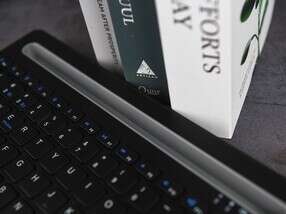
The overall tone of the Rapoo XK100 Bluetooth keyboard is black. The integrated card slot on the top is light gray, which contrasts with the keyboard panel. The overall style of the keyboard is concise and capable. In addition to the space bar on the keyboard, there is no obvious brand logo. For a wireless Bluetooth keyboard, the simple design can easily capture the hearts of users. The panel of the keyboard is made of frosted material, and the touch is quite delicate. However, there is still room for improvement in the transition processing at the edge. At the same time, there will be obvious glitches in some locations.

The design on the back of the keyboard also maintains a minimalist style. It does not have any stripes or decorations. In addition, the anti-skid pads are provided around the location. The back is also frosted. Compared with the front panel, the graininess is stronger.
The integrated card slot on the top is a highlight of the Rapoo XK100 keyboard. It can be used to fix tablets or mobile phones. The depth of the card slot is relatively deep, and there is an elevation angle of 110 degrees. It can fix the equipment more firmly. There are four indicator lights at the lower right side of the card slot. There is a charging port and a switch button on the right edge of the keyboard.
The Rapoo XK100 keyboard adopts the classic scissor foot structure and is equipped with chocolate keycaps. The keyboard is equipped with rich multimedia keys. F1 ~ F12 and ESC keys correspond to different functions respectively. This can bring an efficient and convenient office experience and entertainment experience.
The Rapoo XK100 keyboard weighs 472 grams. The overall size of the keyboard is 292x155x20 mm. It can be easily stored in a backpack. There is no pressure to use it when carrying it out. Portability is excellent.
The keys of the Rapoo XK100 keyboard are not very good. The overall feeling is slow, and the feedback is not very obvious. The buttons are relatively loose as a whole. There is still a lot of room for improvement.
The length of the card slot on the top of the keyboard is about 270 mm. It is compatible with most tablet and mobile devices. If the iPad is used for testing, it can be placed horizontally. The depth of the card slot is 12.5 mm. While it can firmly fix the screen, it will not obscure the screen information too much. In the case of vertical placement, the card slot can simultaneously accommodate a tablet computer and a mobile phone. For users who often use mobile devices to work, it can greatly improve work efficiency.
The Rapoo XK100 keyboard is connected with Bluetooth 3.0. It can be paired by pressing Fn+C shortly. It can connect up to 3 devices. It can switch between devices through Fn+1/2/3. The functions of multimedia buttons on diverse platforms are different. But it can be switched between iOS, Android and Windows through Fn+Q/W/E.
The compatibility of the Rapoo XK100 Bluetooth keyboard is excellent. It can adapt to most devices on the market. The connection and switching between many devices can greatly improve the user's work and efficiency. In addition, the integrated card slot can enhance the experience of using mobile devices. Excellent endurance and small size add a lot of convenience for outdoor use. Although it is very functional, the looseness of the keyboard is still its biggest weakness. Hopefully, it can be more optimized in subsequent product development. Generally, for the majority of mobile office users, the Rapoo XK100 Bluetooth keyboard is very worthwhile to purchase.