Upskilling with Adobe InDesign
How to Learn Adobe InDesign for Free
Are you trying to design a professional looking digital magazine layout or cover and you don’t know where to start? Do you want to design a poster, interactive document for your work, coupon, ticket or even generating a QR code for your business, and you don’t know how to do that in an easy, convenient and professional manner? If the answer is yes then I’d like to introduce you to Adobe InDesign; the world leader in creating digital prints. Adobe InDesign can help you do all of the previous and even more in a very efficient, easy and professional manner.

Why would you be interested in learning Adobe InDesign? Well, if you’re a web designer or just a designer who’s involved in a lot of digital print designs (book covers, magazine layout, magazine covers, posters, etc.) then learning InDesign would boost your productivity and thus your revenues. If you’re a business owner and you want to create coupons, tickets, QR codes and brochures to promote your business, then learning Adobe InDesign will help you do that without relying on a designer. If you’re an employee who wants to present his/her work in an interactive document then Adobe InDesign will help you do that in a very easy and convenient way.
This article is a road map for anyone who’s willing to learn Adobe InDesign online for free, the post will present and compare between the best online outlets where beginners can start learning Adobe InDesign for free, so you won’t find a link to a single video or a reply on a forum.
Start Learning Adobe InDesign from Scratch
Adobe TV
Adobe TV is the first free online outlet where beginners can start learning Adobe InDesign through video tutorials. You don’t have to register in order to have access to the video tutorials.
Structure: The course is divided into three sections, each section is divided into a group video tutorial, and each video tutorial covers a certain topic in InDesign. The course is well-structured and organized for beginners to start from and follow along.
Interface: The interface is very simple as seen below, just click on the video tutorial you’re interested in and it’ll start directly.
Now, to the pros and cons:
Pros
Free. The course is well-structured and organized for beginners.
Cons
The tutorials are available as video only, and that might be a problem for those who prefer text tutorials.
Verdict: This is the go to place for any Adobe InDesign beginner.
Udemy
Udemy is the second free online outlet where anyone can start learning Adobe InDesign through video tutorials. You can learn literally anything on Udemy for free or for a fee (depending on the course provider). To join Udemy just register using your email. Go to the search bar and type what you want to learn (Adobe InDesign in our case); of course you should choose the free courses and at the time of writing this post the following were present:
Structure: The course is divided into two sections, each section is divided into lessons (the first section is divided into 10 lessons and the second section is divided into 14 lessons).
Interface: The interface is very simple, just click on the lesson you’re interested in and the video will start.
Now, to the pros and cons:
Pros
Free. The course is well-organized for beginners.
Cons
The course doesn’t cover every topic an Adobe InDesign beginner should be familiarized with.
Verdict: The course is suitable for those who’re interested in having a general idea about Adobe InDesign.
Terry White YouTube Channel
Terry White YouTube channel is the third free online outlet where beginners can start learning Adobe InDesign through video tutorials. Terry White is a well know Adobe suite professional and his videos are usually featured on Adobe TV.
Structure: The tutorial is divided into 34 videos; each video covers certain topics in Adobe InDesign.
Now, the pros and cons:
Pros
Free. The tutorial is well-structured and organized for beginners.
Cons
Part of the tutorial covers an old version of Adobe InDesign (CS5, CS5.5).
Verdict: The tutorial is isn’t consistent as many versions of Adobe InDesign are used throughout it.
Training Tutorials 101
Training Tutorials 101 is the fourth free online outlet where beginners can start learning Adobe InDesign through video tutorials. The tutorial is basically the free available lessons available on You don’t have to register in order to have access to the video tutorial.
Structure: The tutorial is divided into 13 videos, each video tutorial covers certain topics in Adobe InDesign.
Interface: the interface is very simple, just click on the video tutorial you’re interested in and you’re ready to go.
Now, to the pros and cons:
Pros
Free.
Cons
The tutorials cover a very old version of Adobe InDesign (CS5). The tutorials is a collection of the free InDesign videos available on
Verdict: There are better outlets for beginners to start from.
Bottom Line
The recipe for learning Adobe InDesign for free
Adobe TV is the best place to start from. If you just want to get an idea about InDesign then Udemy is the place to go.
Remember that the first step is always the toughest step, and the aim of this post is to provide you with resources that will help you take your first step in Adobe InDesign.
Like this: Like Loading...
❯ The 5 Best InDesign Books: 2022 Guide
Continuing with our series of the best Graphic Design books, like the best Adobe Illustrator books, today I bring you the best InDesign books. I am sure they will be very useful for many graphic designers, and especially for editorial designers.
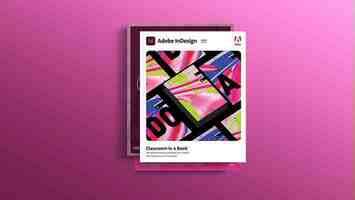
Among the best books for learning InDesign, you will find some that cover the entire learning process, some that simply get you started, and some that focus on improving your skills and workflow in specific aspects of the program.
If you are new to Adobe InDesign, or simply want to take your skills to the next level, these books will guide you through all the knowledge you need to acquire to use one of the best Graphic Design programs out there.
The Best InDesign Books in 2022
Adobe InDesign Classroom in a Book
The best book on InDesign
Whether you are a beginner or an experienced designer, there is no better book to learn Adobe InDesign than Adobe Press’ own book: Adobe InDesign Classroom in a Book (2022 release).
The book stands out as the most accurate and up-to-date book on InDesign, as it is updated with each new edition of the program and explains how to take advantage of the latest developments.
As in previous editions of Adobe InDesign Classroom in a Book, the 2022 edition also includes access to online videos, lessons and quizzes that extend, enrich and facilitate the learning experience.
This edition is written by Kelly Anton, InDesign expert, and Tina DeJarld, Senior Production Artist at Prodigious Worldwide. Both authors have decided to structure the book in 15 lessons specifically designed to improve your knowledge, agility and productivity with Adobe InDesign.
For this, the book helps you step by step and with a lot of visual support, to understand the logic of the program, its new features and how your workflow in your day-to-day work with InDesign.
How do I do that in InDesign?
How Do I Do That In InDesign? 4.5 $29.95 $25.49 Authors: Dave Clayton | Nº of pages: 272 | Language: Spanish | Format: Paperback and digital View on Amazon We earn a commission if you make a purchase, at no additional cost to you.
The best book of tricks and shortcuts for InDesign
If you’ve used InDesign before, you may be wondering if there’s a faster, more efficient way to get things done. And there is.
“ How do I do that in InDesign?” shows you everything you may not know about InDesign that can greatly improve your working speed and what you are able to do.
Its author is Dave Clayton, a graphic designer with over 30 years of experience who teaches Graphic Design, InDesign and Photoshop at Adobe Max and Photoshop World.
With Dave, you will learn the program’s features and also how to optimize the program’s settings and workspace. In addition, you will discover all kinds of shortcuts, tricks and techniques that will streamline your day-to-day workflow.
The whole book is explained in a very practical and enjoyable way, without technicalities, which makes it very easy to read. It is a good book to find answers on how to use a certain function or tool more effectively.
Adobe InDesign CC: A Complete Course and Compendium of Features
The most complete book on InDesign
Adobe InDesign CC: A Complete Course and Compendium of Features is ideal for those looking for a complete InDesign course in book format that also teaches them how to use the program effectively.
Its author, Stephen Laske, is an Adobe Certified Instructor and Adobe Certified Expert in InDesign and many other Adobe programs. In addition to owning his own Adobe Authorised Training Center, Stephen is a specialist in workflow improvement, so in this book you will find several tricks and shortcuts to improve your productivity with InDesign.
The book is divided into two parts, the course and the compendium, like the other books in this collection Adobe Photoshop: A Complete Course and Compendium of Features and Adobe Illustrator CC A Complete Course and Compendium of Features.
In the first part, the course, you will establish a solid knowledge base to understand how InDesign works and the elements that compose it. Thus, you will learn all about preferences, settings, layout elements, navigation and objects, text styles, tables, object styles, document preparation and export, etc.
The second part, the compendium, focuses on the application of what you have learned and how to effectively use each tool and function. To do this, the author delves into the more advanced options and at the same time helps you find effective workflows to solve the task at hand.
The explanations in the book are supported by images and tips to facilitate understanding. You will find numerous screenshots, graphics and detailed step-by-step explanations to facilitate your learning.
GREP in InDesign: An InDesign Secrets Guide
GREP in InDesign: An InDesignSecrets Guide 4.5 $17.95 Authors: Peter Kahrel | Nº of pages: 127 | Language: English | Format: Paperback and digital View on Amazon We earn a commission if you make a purchase, at no additional cost to you.
The best book on GREP in InDesign
Aimed at advanced InDesign users, GREP in InDesign: An InDesignSecrets Guide helps you simplify and streamline your workflow with GREP (Global Regular Expression Parser).
GREP commands are expressions that tell InDesign how to set up a text. They look for and identify patterns within the text and allow you to manipulate them all at once, automatically.
The book’s author, Peter Kahrel, is a programmer who specializes in scripting InDesign with JavaScript and has several books and tutorials on the subject. “GREP in InDesign: An InDesign Secrets Guide” is considered the reference book on GREP in the editorial design industry.
I don’t know anyone who teaches GREP in InDesign who doesn’t use Peter Kahrel’s book, it’s the “bible” on the subject. David Blatner, co-founder of InDesign Magazine
The book covers the basics of finding and changing dialogs, then moves on to character classes, locations, character sequences, references and formatting, to more advanced GREP expressions, query strings, applying styles and much more.
While it is true that GREP may seem very complex, the truth is that the essential aspects are quite simple and this book provides you with a progressive and very well-structured learning process that makes it much easier to understand even the most complex expressions.
It is also worth noting that the book includes a code dictionary and a troubleshooting section, very handy when things get complicated with GREP expressions.
Learn Adobe InDesign CC for Print and Digital Media Publication
Learn Adobe InDesign CC for Print and Digital Media Publication 4.5 $49.99 $46.99 Authors: Jonathan Gordon, Rob Schwartz, Conrad Chavez | Nº of pages: 304 | Language: English | Format: Paperback and digital View on Amazon We earn a commission if you make a purchase, at no additional cost to you.
The best book to prepare for the Adobe Certified Associate in InDesign exam.
Although it is not based on the most current version of InDesign, much of the theoretical and practical knowledge in Learn Adobe InDesign CC for Print and Digital Media Publication is still valid. Possibly because it is written by three great InDesign experts, Jonathan Gordon, Rob Schwartz and Conrad Chavez.
Jonathan Gordon has been an instructor of Illustrator and Adobe programs in general for over 20 years. Conrad Chavez is a photographer and InDesign expert, in fact, he collaborated in the writing of the program’s User’s Guide. Rob Schwartz is an Adobe Certified Associate and Adobe Certified Instructor, winner of the Adobe Impact Award and the first Worldwide Adobe Certified Associate Championship.
If there is one thing that makes this book stand out, it is that it is specifically designed to prepare you for the Adobe Certified Associate (ACA) exam by providing you with a solid foundation of theoretical and practical knowledge.
In addition, it includes online content that you will access when you purchase the book: 11 hours of practical videos, quizzes and several projects that will help you acquire and consolidate the essential Illustrator fundamentals. You will also learn several shortcuts and tricks to speed up your workflow and your creation process instantly.
In summary, the book is very well structured and clearly explained and supports the explanations with practical examples that you might encounter in your day-to-day work. In fact, by the end of the book you will be able to create everything from advertising posters to covers and interiors of printed magazines, recipe books, comic books, interactive forms or digital publications with videos, animations and other types of multimedia elements.
Top 5 best-selling InDesign books in 2022
Last price update on 2022-10-18. We earn a commission if you make a purchase, at no additional cost to you.
How to choose the best InDesign books
InDesign is the standard for editorial design and one of the best graphic design programs in the market. So if you have to choose a program to learn, this is probably the most recommended.
If you fix better the information through reading than through videos, no doubt these books to learn InDesign will be of great help. In any case, some of these books include videos and complementary online material to expand and enrich your knowledge about InDesign.
Please note the version of InDesign to which each book refers.
In physical and digital bookstores it is easy to find InDesign books that refer to versions of the program from more than 5 or 10 years ago.
While there are no major differences between year-to-year versions of InDesign, in 5 years the program has changed and incorporated many new features that these books may not reflect. That’s why in this guide we focus on the most recent InDesign books.
Practice what you learn about InDesign as you read, not at the end.
In Adobe InDesign it is important to fix what has been learned through practice, as there are many functions, tools and actions available.
I guarantee that if you wait to finish the books to do the exercises, you will be unable to put into practice most of the things you read and you will have to reread the books.
Remember that even if you feel that stopping to practice hinders your reading, your goal is not to finish the book, but to learn InDesign.
Upskilling with Adobe InDesign
When asking industry insiders what prospective job applicants should have on their CV, being able to use InDesign comes up again and again. So, what is it, and why is it so desirable?
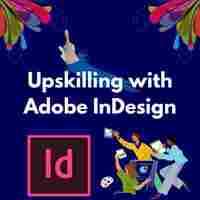
InDesign is an essential programme used in the publishing industry (among others) to design documents for print and digital use. Like a more advanced version of Microsoft Publisher, InDesign is made for creating page layouts. This may sound quite basic, but the possibilities are endless. With the help of the great free and paid learning resources that we’ll suggest in this article, you’ll be able to create an array of visual material from posters and flyers to magazines, newsletters and even books!
As it is (relatively) intuitive to use and well-integrated with other Adobe Creative Cloud software, it makes sense that InDesign is currently the most widely used publishing software in the industry and is highly sought by employers for jobs in publishing (especially academic and eBook publishing) and marketing. Adobe does offer a one-week free trial to the entire Creative Cloud suite (which also includes Photoshop, Lightroom and Illustrator). InDesign has a lot of features and tools that can seem complex at first, so it can be a little overwhelming to a beginner. With this in mind, here are some great resources to get you started.
Learning Resources
The basics can be learnt on many platforms, including LinkedIn Learning, a paid resource, which offers a great InDesign Essential Training course by David Blatner. You can receive a certificate after completion that can be added directly to your LinkedIn profile with ease.
Particularly important skills covered include:
Setting bleed and slug guides, which are important for printing
Page numbering
Master pages
Threading text frames
Creating and applying paragraph styles
Creating colour swatches
Cropping and fitting graphics
Using spell check and find/change
These skills all ensure document consistency and easier formatting. has a separate section for InDesign tutorials that are free to access, including videos that you can filter, whether you are a Beginner or Advanced, to find skills suited for every level. They also have a “Beginner Projects” section where you can try to design an eBook cover , page and page layouts , or as part of their “Make It In a Minute” series of videos, you can find a step-by-step guide for creating a book cover . Alternatively, you could try making other materials, like a business card or a thank-you card . Adobe includes sample materials that you can use to help you with the project and videos, as well as steps to guide you.
Another way to help you create your own book cover could be to start with downloading InDesign book templates from sites such as Envato Elements . Templates will allow you to see how they have used page numbering, the bleed and slug guides they have used and the size and proportions of the layout as a whole to create a professional layout. Additionally, TCK publishing has a free seven-step InDesign Tutorial for Book Layouts with YouTube videos to learn a lot of the skills above and how to use these for creating a book design. You can find more information and templates for InDesign on InDesign Secrets .
Cons
InDesign is an extensive piece of software and cannot be grasped quickly. It will take a while for the new user to have proficient usability of its main functions, making it less time-efficient if you have a deadline to learn it by.
Moreover, it can become quite costly to use, especially if you are a student, as it has a separate monthly subscription if you do not purchase it alongside the Adobe Creative Suite. On the other hand, some universities have access to this, and it is worth confirming with them whether you can use it through them.
Alternatives
Numerous comparisons and reviews have shown that other platforms can be used, and they have an easier interface to navigate, are free to use with their own library of free courses and tutorials, while also being a cost-effective option for creating your own book cover if you want to self-publish your work. The following are a few alternatives to help you get started:
Canva has more variety and allows you to design your own templates and has its own design school to supplement your learning.
QuarkXPress is an older alternative to InDesign, which is still used in some publishing houses and has a free seven-day trial.
Conclusion
Publishing hopefuls who have recently graduated or are changing careers need to make a bold first impression, and that starts with you standing out amongst a sea of candidates with design skills already under your belt and impressing employers by taking your learning into your own hands. Stay tuned for Issue 4, in which we will be discussing tips and tricks for creating the perfect CV and cover letter. This next feature will guide you through choosing the best points to place on your CV, tackling the dreaded cover letter, and what to leave for the interview.